My Linux .config files
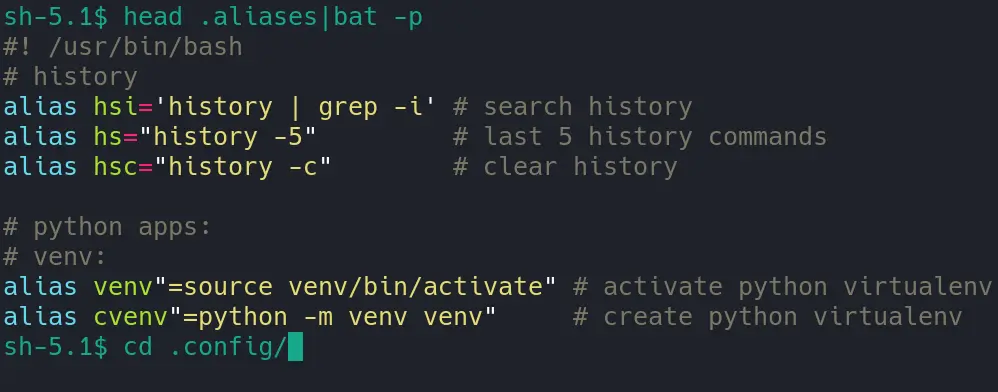 I recently switched to Linux, and I spent a lot of time on editing my config files. I hope it will be useful to others. All the files are in my GitHub repository .config. Each command is documented in the comments.
I recently switched to Linux, and I spent a lot of time on editing my config files. I hope it will be useful to others. All the files are in my GitHub repository .config. Each command is documented in the comments.
Here are the main features:
aliases (in the .aliases file)
Shortcuts to commands I usually use, or that have long and complicated options, or to common applications. In addition there are useful hacks. For example:
alias hsi='history | grep -i'
This is a shortcut for command history. Usage example would be hsi beep to search for “beep” in bash history.
alias cvenv"=python -m venv venv"
This is a shortcut to create a Python virtual environment. I think I use this most often.
alias "cd.."="cd .."
This fixes a common error of forgetting the space between the cd command and the .. directory.
alias "$"=""
This is for copy/pasting commands like "$ apt install" etc.
There are many more aliases in my file, check them out.
.zshrc
These commands customise the Oh-my-zsh. This file runs at Terminal startup and has many useful configurations.
if [[ -n "$ZSH_CUSTOM_THEME" ]]
then
ZSH_THEME="$ZSH_CUSTOM_THEME"
else
ZSH_THEME="agnoster"
fi
This command checks for the environment variable $ZSH_CUSTOM_THEME and if it exists it changes the oh-my-zsh theme to the given theme. I use this to change my VSCode terminal theme without affecting the regular zsh windows.Some themes do not look good in VSCode and other applications.
plugins=(git-extras colored-man-pages command-not-found encode64 extract sudo fzf yarn copypath archlinux gh web-search copyfile copybuffer dirhistory httpie aliases)
These are my zsh plugins. Note that plugins are separated by space and not by comma. All these plugins are highly recommended. Most are for command completion and aliases, but all are important. For example the sudo plugin adds “sudo” to the last command by pressing esc twice. copypath easily copies current directory path to clipboard. Checkout the full list in my github.
ZSH_WEB_SEARCH_ENGINES=(
archwiki "https://wiki.archlinux.org/index.php?search="
gmail "https://mail.google.com/mail/u/0/#search/"
)
This adds the option to search arch and gmail by alias.
source /usr/share/zsh/plugins/zsh-syntax-highlighting/zsh-syntax-highlighting.zsh
source /usr/share/zsh/plugins/zsh-autosuggestions/zsh-autosuggestions.zsh
I am using Manjaro (based on Arch), and it has a package for syntax highlighting in zsh, and also auto-suggestions for commands. In other platforms you can clone the GitHub packages.
Other files
-
settings.json>settings.json holds some very useful VSCode settings.
-
.xscreensaver has cool screen savers (from xscreensaver application)
What are your most used aliases and configuration tricks? Let me know in the comments!
Comments: (You can also Comment directly to this discussions )