History Game
While I was reading information about CSS-only games, I stumbled across a CSS Pseudo-class [like :hover] called :visited that can be used to style links that the user already visited [for example, purple if they have been visited and blue if they haven’t been visited yet.].
I went on created a game that uses :visited to detect in which popular websites you have been.
You can try it now. [not for phones.]
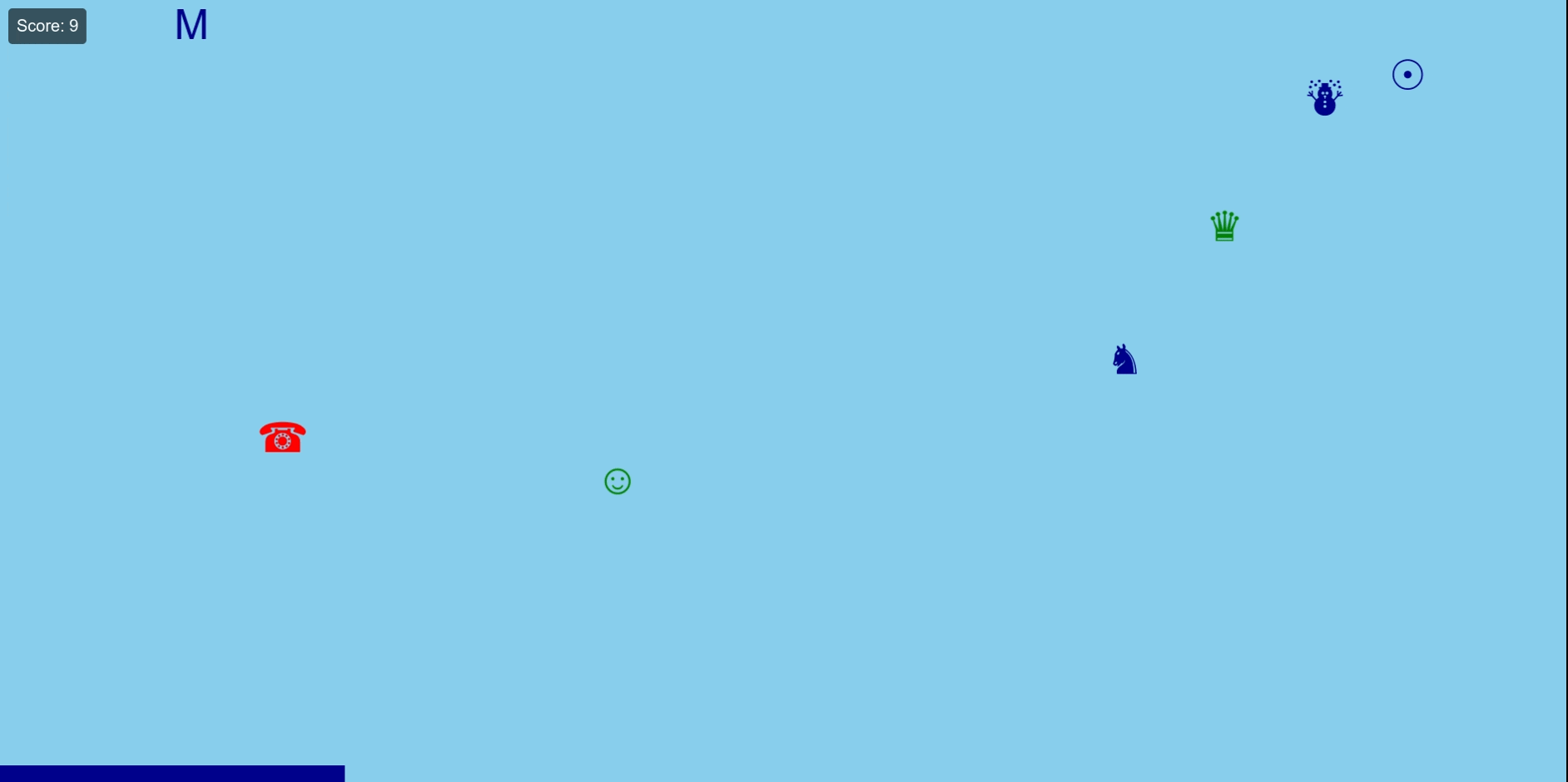
:visited security
My first instinct was to try and see if a site can detect if this is applied. I was far from the first one to try this, and the browser already puts quite a few security measures. For example, you can only change the colors. No other CSS properties allowed. Moreover, the color’s alpha will be kept as in the unvisited link (that means, a color like transparent will make the element fully transparent even if the :visited CSS rule says otherwise). Btw, JS API, and copy-pasting of HTML lie about :visited.
Eventually, I gave up on the site detecting which colors are displayed to the user. Instead, I started thinking how it can change the entire user experience.
Imagine a phishing website popup with two close buttons, both links to different sites, when the default color is white, and it turns black if the link is in the user browser history. (Another close button appears after some time to rescue you if you haven’t visited either of those sites)
This led me to start searching for a game to get users to tell me which sites they’ve visited.
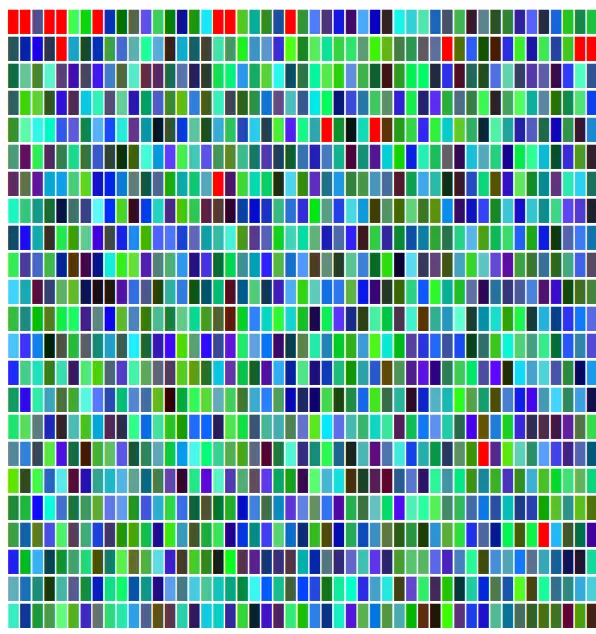
games
I tried various types of games [mostly written by GPT] to find the best fit.
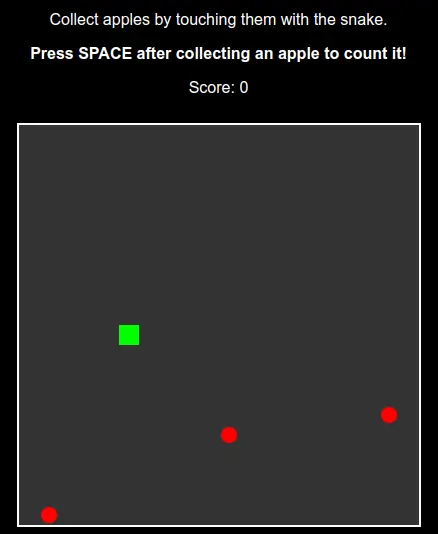

Eventually, I settled on a ‘catch the falling objects’ type of game because I have no reliable way to check if the user looses (as I rely on them to provide this information). In a game like Snake, for instance, the user would expect me to know when they eat an apple. Additionally, the accuracy is very high for both sides—there’s less chance of the user clicking on a transparent object, and I can detect if they click on an object of any color, allowing me to fake knowledge effectively.
falling history game
It took some effort to make GPT avoid using the canvas, but eventually I got to this: a random character created every N ms with the link location from a file with the most visited websites.
If the link hasn’t been visited, the character’s color matches the background. If it has been visited, the character displays in a bold color. These links fall down the screen at an increasing speed.
Each time you click on any <a> tag, your score increases. Occasionally, the link corresponds to the current site, which I know is visited. If those links go unclicked, your score decreases.
Since the <a> tag behaves unpredictably with hovering and clicking (e.g., if I want to cancel hovering and prevent the click from navigating to the href, I need to cancel all events, which also prevents capturing the click), it makes sense to wrap each <a> tag with a <div> that can be clicked.
The biggest issue was to avoid object colliding, because then when the users click the object they see, they accidentally also click the invisible element they don’t. To solve that I needed to make all elements move in the same speed, and use better random location spawner.
For the random character I’ve found Unicode range from 0x1F300 to 0x1F5FF perfect for emojis that HTML supports and can be colored.
top websites list
Every most-visited websites list that I could find used traffic or connections to websites to measure the visit level of the site. In this case, this is clearly a wrong measure, as I want to know which URL is most likely to be in the user browser history. For example googleusercontent.com homepage, while getting a lot of traffic, will not be in any browser history unless the user opens his Google profile picture in new tab, then deletes the path. Same about storage.googleapis.com.
Finally, I created a list based on myself, and on compilations from other lists.
It gave me the option to do a programming-focused list, and add some funny stuff, such as the StackOverflow Question of how to exit vim. And also, this important video
Comments: (You can also Comment directly to this discussions )